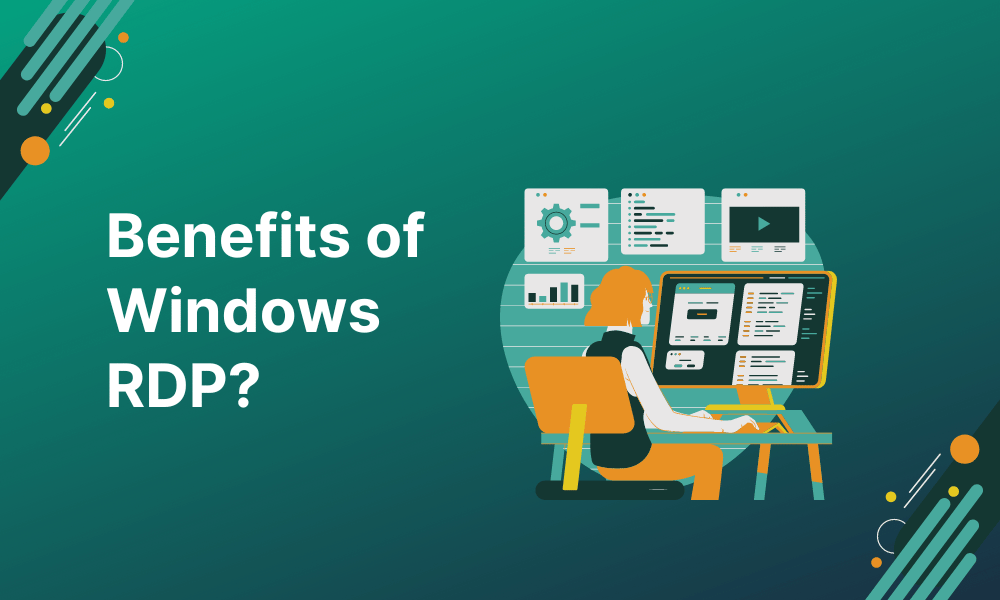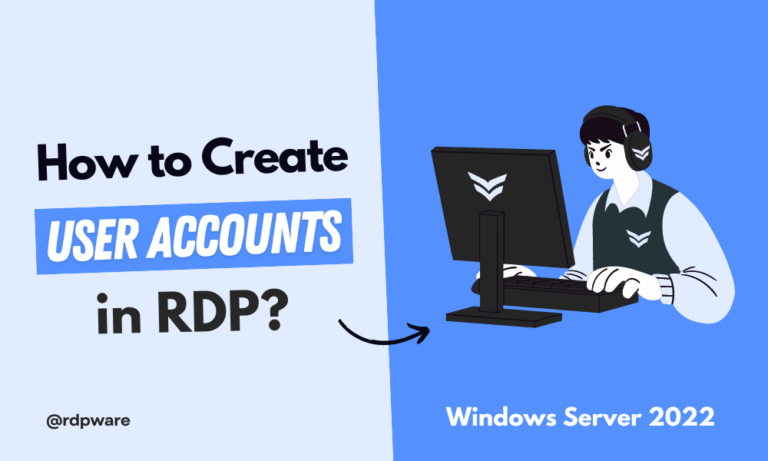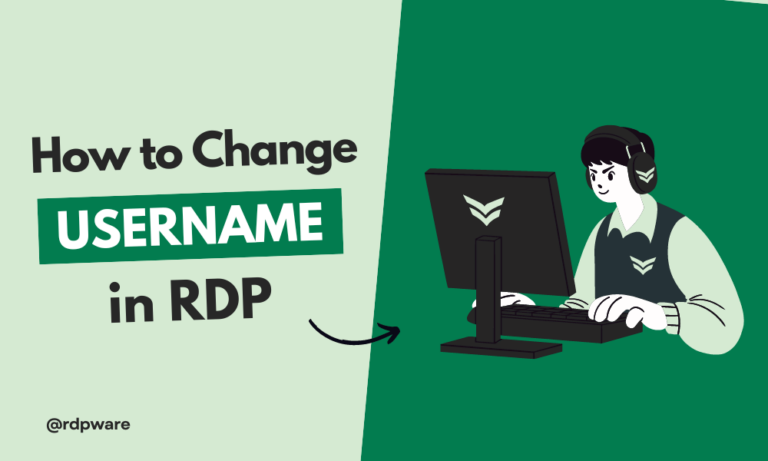As remote work becomes increasingly popular, businesses are exploring new ways to stay connected and productive. One solution that has gained popularity in recent years is Windows Remote Desktop Protocol (RDP), a technology that allows users to access their desktop and files from anywhere in the world.
In this article, we will explore the benefits of using Windows RDP for remote work and how it can help businesses enhance their productivity, reduce costs, and improve data security. Whether you are a business owner, remote worker, or IT professional, this article will provide you with the information you need to understand the benefits of Windows RDP and how it can help you succeed in the modern workplace.
What is Windows Remote Desktop Protocol (RDP)?
Windows Remote Desktop Protocol (RDP) is a proprietary protocol developed by Microsoft that enables users to connect to a remote computer over a network connection. The remote computer can be located anywhere in the world, as long as it is connected to the internet. Windows RDP allows users to access their desktop and files on the remote computer as if they were sitting in front of it, making it an ideal solution for remote work scenarios.
RDP has been around since the early days of Windows, but it has evolved significantly over the years. Today, it is a feature-rich and highly secure technology that is widely used by businesses and individuals alike. Windows RDP is included in all versions of Windows, from Windows XP to Windows 10, and is available in different plans and editions to suit different business needs.
The basic idea behind Windows RDP is simple: a user connects to a remote computer over the internet using an RDP client, and the remote computer’s desktop is displayed on the user’s local computer. The user can then interact with the remote desktop as if they were sitting in front of it, using their keyboard, mouse, and other input devices. Windows RDP also supports audio and video redirection, so users can hear sounds and see videos from the remote computer on their local computer.
Overall, Windows RDP is a powerful and flexible technology that can help businesses and remote workers stay connected and productive, no matter where they are located. In the next section, we will explore the benefits of using Windows RDP for remote work.
Benefits of Using Windows RDP for Remote Work
Enhanced productivity
Windows RDP enables users to access their work computer or server from any location with an internet connection. This convenience allows employees to work efficiently from home, while traveling, or during non-traditional work hours. As a result, productivity can be increased, and employees can maintain a better work-life balance. RDP also minimizes the need for physical presence in the office, which can save both time and resources.
Centralized management
IT administrators can use RDP to manage multiple remote computers or servers from a single location. This centralized approach streamlines tasks like deploying software updates, installing security patches, and conducting system maintenance. By consolidating these tasks, IT teams can work more efficiently and reduce the potential for errors, while also improving overall system performance.
Secure connections
RDP uses advanced encryption and authentication protocols to ensure that data transmitted between the remote and host computers is secure. This protection is crucial for organizations that handle sensitive information, as it guards against potential threats like data breaches or unauthorized access. Additionally, the use of Network Level Authentication (NLA) adds an extra layer of security by requiring users to authenticate before establishing a remote connection.
Easy collaboration
Windows RDP facilitates collaboration by allowing multiple users to access the same computer or server simultaneously. This feature makes it easier for teams to work together on projects, share resources, and coordinate tasks. Remote Desktop Services (RDS) can also be used to create virtual desktop environments, which further enhances collaboration by providing each user with a personalized workspace.
Cost savings
Centralizing resources on a remote desktop server can lead to significant cost savings. By reducing the need for costly hardware upgrades and software licenses for individual users, organizations can more efficiently allocate their IT budgets. Additionally, energy consumption can be lowered, as fewer physical devices need to be powered on and maintained.
Scalability
Windows RDP servers can be easily scaled up or down to accommodate changing business needs. By adding or removing resources as needed, organizations can ensure optimal performance without investing in expensive infrastructure. This flexibility allows businesses to adapt quickly to evolving market conditions or new opportunities.
Cross-platform compatibility
RDP clients are available for a wide range of platforms, including Windows, macOS, Linux, iOS, and Android. This compatibility enables users to access their remote desktop from various devices, such as laptops, tablets, and smartphones. The ability to work seamlessly across platforms fosters greater flexibility and productivity.
Reduced downtime
RDP allows IT support teams to remotely diagnose and troubleshoot issues on a remote desktop server. By addressing problems without the need for on-site visits, downtime can be minimized, and issues can be resolved more quickly. This efficiency not only saves time and resources but also helps maintain business continuity and customer satisfaction.
FAQs
Q1. Is RDP secure for remote work?
Ans: Yes, RDP is secure for remote work. All data transmitted between the remote computer and host computer is encrypted, making it difficult for anyone to intercept the data.
Q2. Can I use RDP on a Mac?
Ans: Yes, RDP is available for Macs. You can download the Microsoft Remote Desktop app from the Mac App Store.
Q3. Do I need a fast internet connection to use RDP?
Ans: While a fast internet connection can improve the performance of Windows RDP, it’s not strictly necessary. Even with a slower connection, you can still connect to your work computer and access your resources, although the experience may be slower.
Q4. Can I use RDP to access my computer from a mobile device?
Ans: Yes, RDP is available for mobile devices. You can download the Microsoft Remote Desktop app for iOS or Android from the respective app stores.
Q5. Do I need any special software to use RDP?
Ans: No, RDP is included in most Windows operating systems, so there’s no need to purchase additional software or subscriptions. However, you will need to enable Remote Desktop on your work computer and ensure that it’s accessible from the internet.
Conclusion
Windows Remote Desktop Protocol (RDP) can be a valuable tool for anyone who wants to work remotely. With its flexibility, convenience, increased productivity, improved security, cost-effectiveness, and ease of use, it’s an ideal solution for many people. Whether you’re a freelancer, small business owner, or just looking for a way to work from home, RDP could be the perfect solution for you.
If you are looking for a reliable and affordable Windows RDP solution, consider trying RDPWARE. With a range of plans and features to suit different business needs, RDPWARE offers a cost-effective and reliable solution for remote work. So why wait? Try RDPWARE today and experience the benefits of Windows RDP for yourself.